Open the IDE
Locate and open VSC. If you are using a Mac look in the /Applications folder, if using Windows find its shortcut or use the search box to find it.
In VSC everything is a folder, so forget about the traditional idea of a project. So, when you open (create) a folder you are working with the application itself in essence. The folder houses everything you need, which is mostly files and at times folders as well.
You can create the folder before you open VSC using your file system, and then click the Open folder... link below to navigate to it.
Alternatively, you can start by clicking the link, navigate to the parent folder and then using the file system create the folder and open it. I will follow this method.
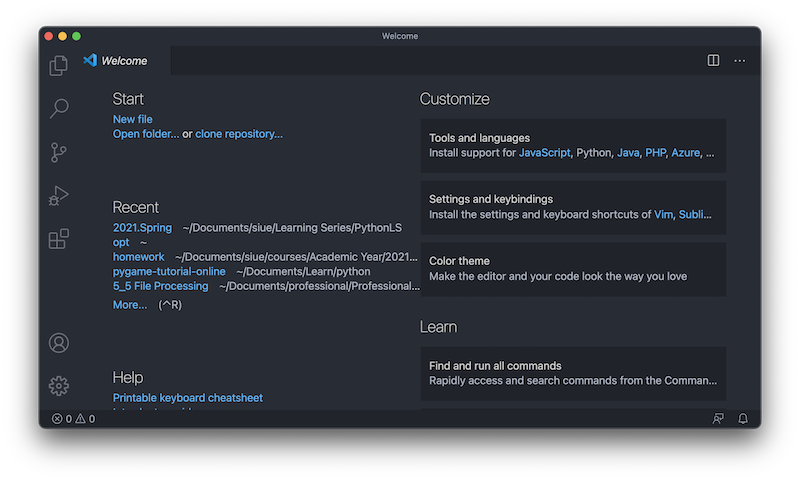
Click the Open folder... and navigate to the folder that you will use to create all your Python applications.
I used Finder to navigate to the 2021.Spring folder. I suggest an easy to remember location, such as the (My)Documents folder or the Desktop.
Click the New Folder button or icon (Win) to create a new folder.
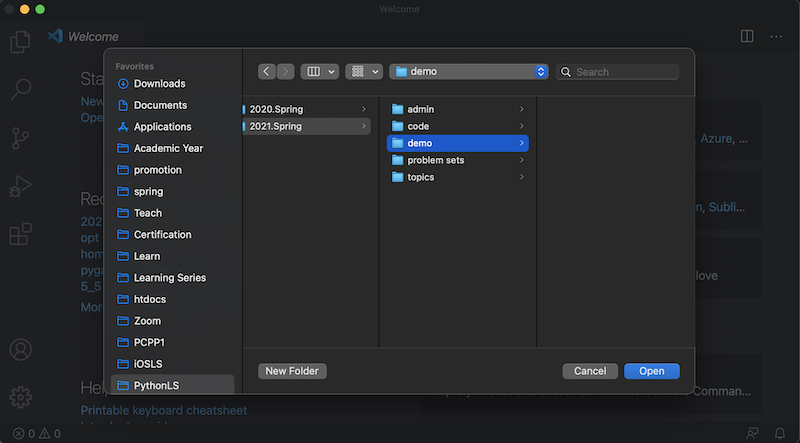
Type demo as the folder name and press the Create button to create it.
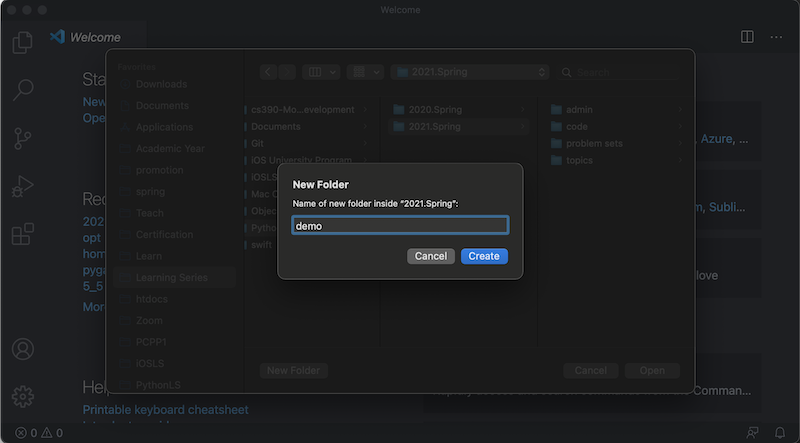
Click the Open button to open the folder in VSC. If using Windows, click the Select Folder button.
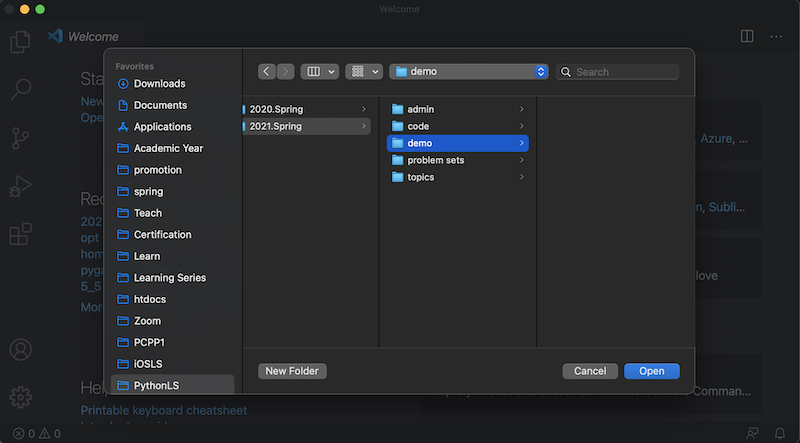
In the Explorer pane (top icon in the left margin), click the New File icon (first icon after the folder name) and type helloWorld.py to create our first python file.
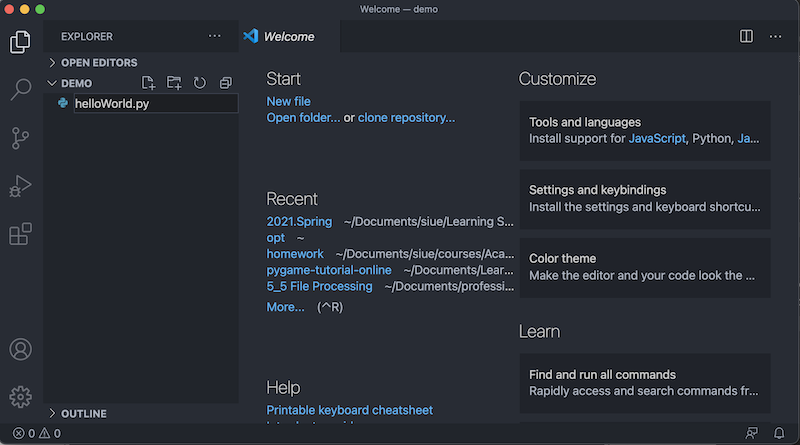
Type the single line shown below in the editor.
This is the simplest "hello World!" program you can find. Now, let's run it.
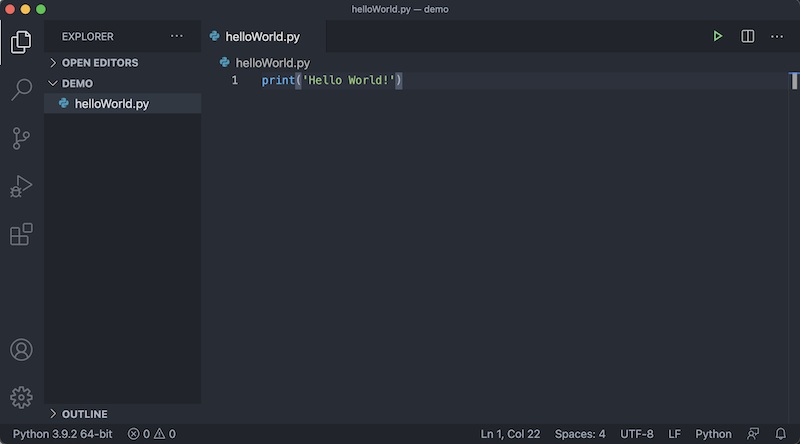
Click the green arrow on the right side of the toolbar to see the program do its magic.
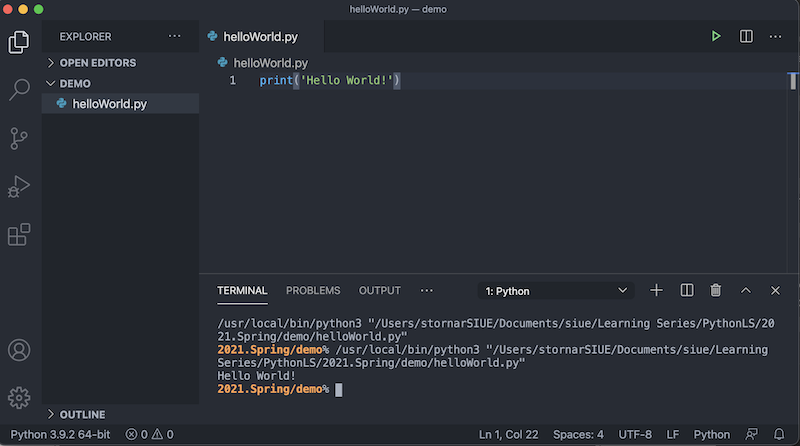
The run button will automatically display the IT (Integrated Terminal) and display the results of the program: Hello World! for our example.