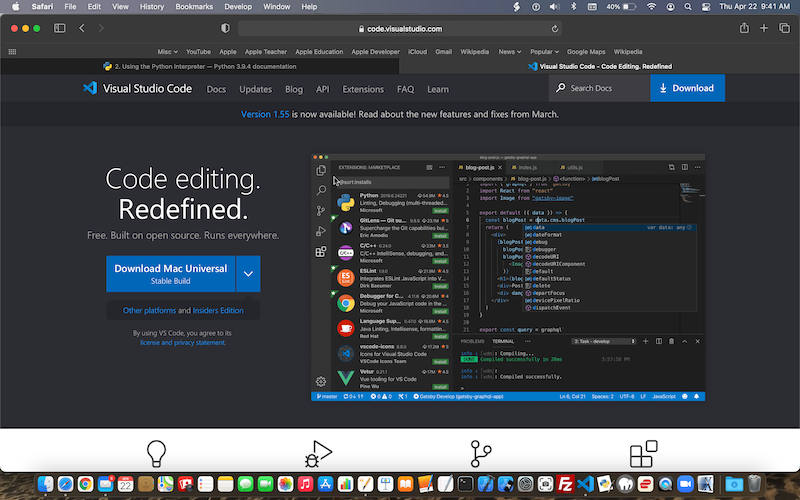
The IDE (Integrated Development Environment) of choice for us will be VSC (Visual Studio Code).
Visit code.visualstudio.com and download the binary for your platform.
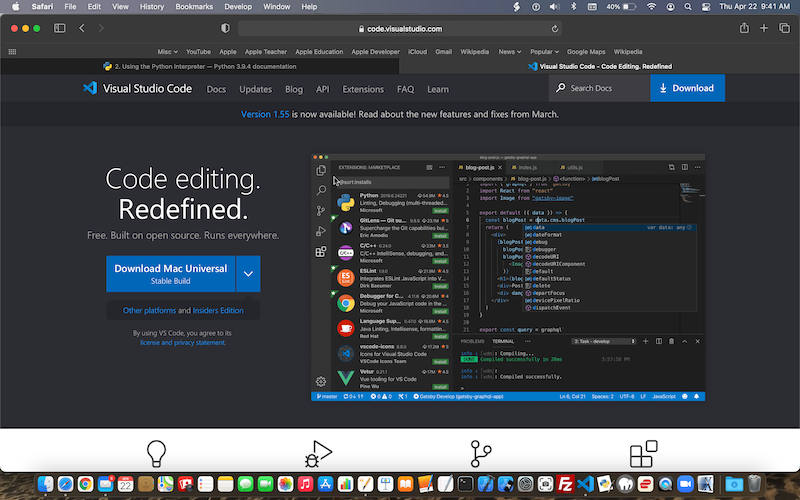
After downloading the installer (Mac: dmg, Win: msi) use your platform's conventions (double click normally) to install the IDE.
Once the IDE is installed, switch to the extensions panel and search for and install the Python extension by Microsoft.

In the extensions marketplace you will find all sorts of extensions to enhance the IDE.
One extension I recommend is the One Dark Pro theming extension from Atom. This gives you a nice dark theme, and is the one I use.