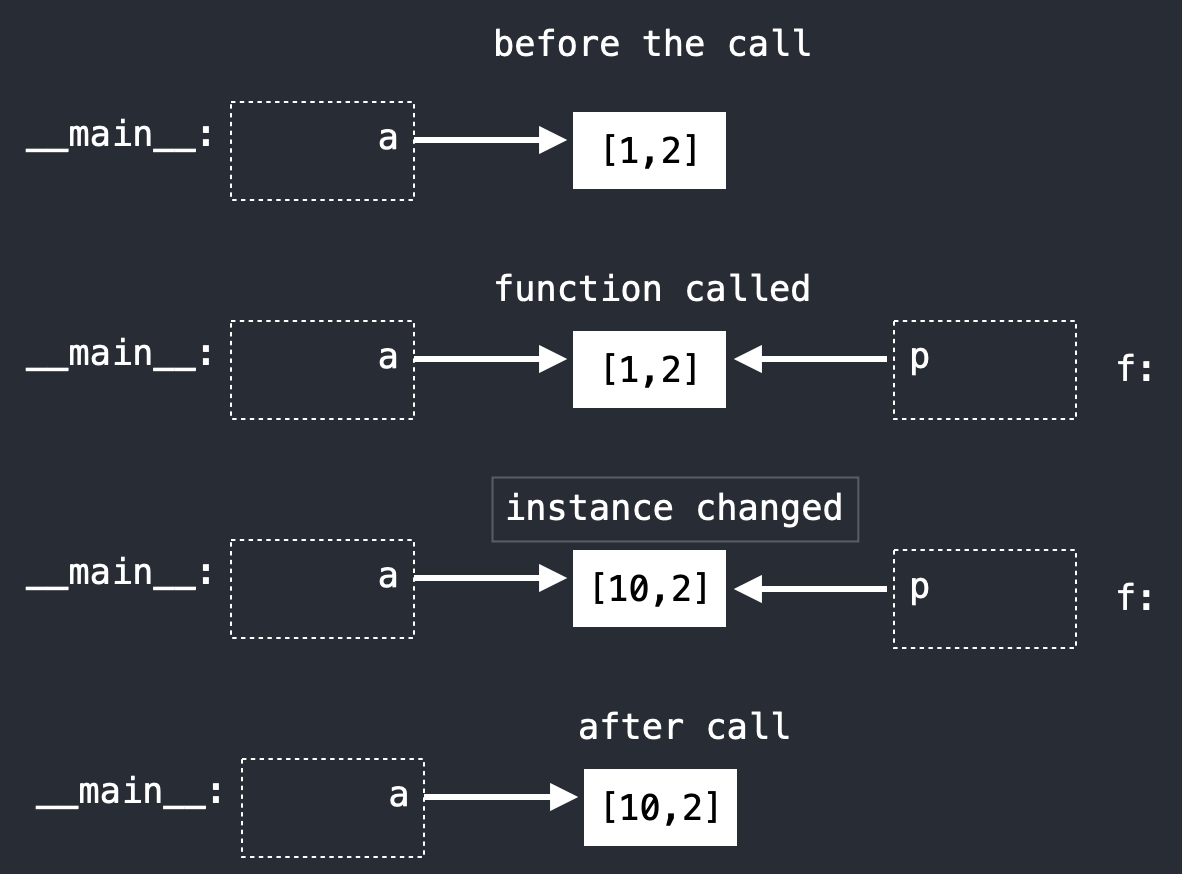So, above a and p are of type int, a scalar type, and thus immutable. When the value of p is changed, a new memory location is created that holds the new value, leaving the argument a unaffected.
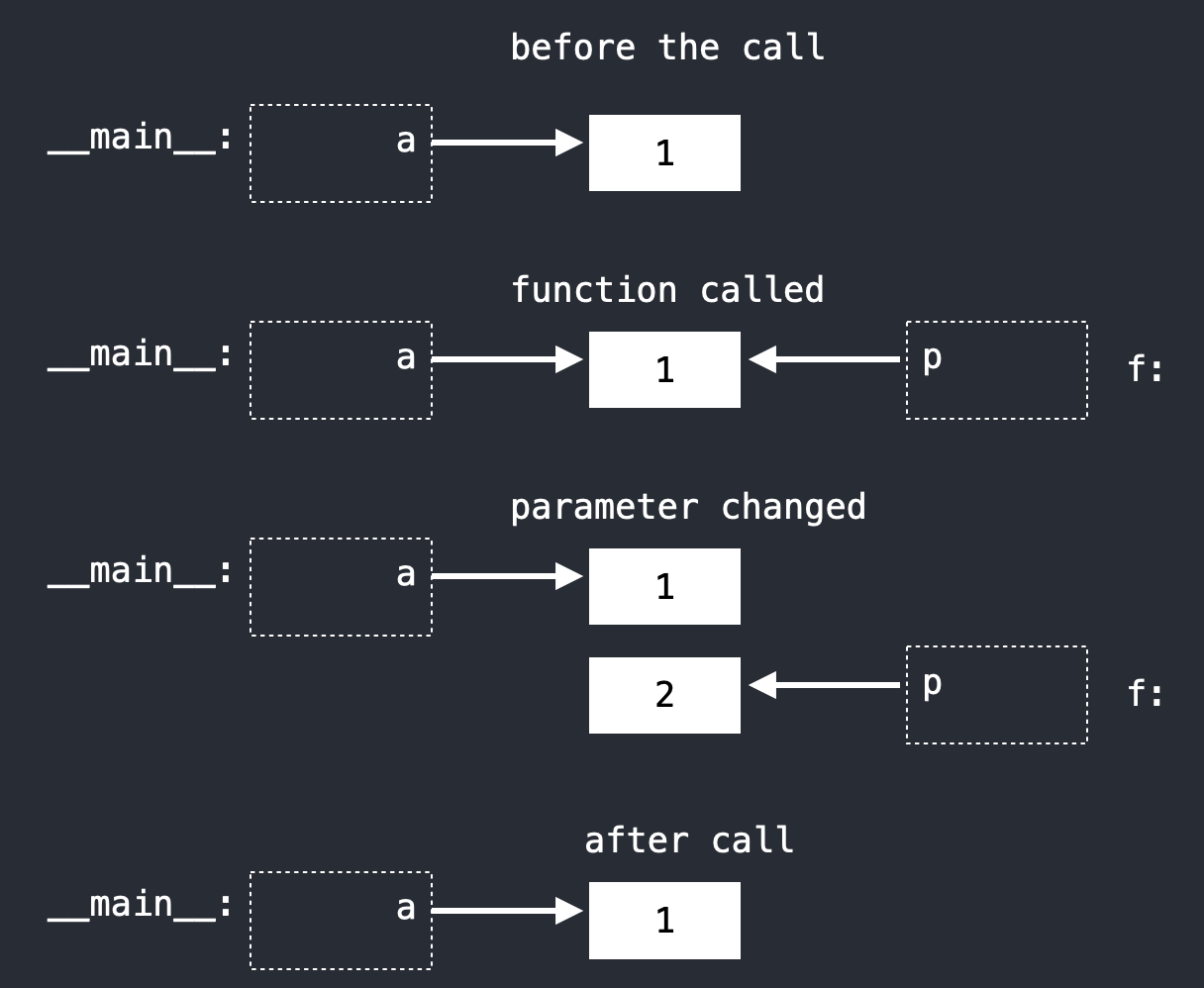
Note: A Python source file (.py) is referred to as a module. When you run the script, the name of the module is identified as __main__.